Proven Ways to Improve your Click Through Rate (2019)
Reading Time: 6 minutesThis article was last updated on April 11, 2021
Email marketing is one of the oldest forms of digital marketing and has the potential to bring some of the highest returns. Click-through rate (CTR) is the reason for our emails. Now how can you get your readers to respond the way you want them to respond? That’s precisely what we’re talking about today.
Email click-through rate (CTR) defined
You calculate the CTR starting with the number of clicks divided by the number of emails sent. Multiply the decimal result by 100 to turn it into a percentage. It looks like this:

If your knee-jerk reaction is “but not all of those delivered emails were even opened,” that can really be another blog. As unfair as it sounds, your unopened emails are affecting your CTR, and it also tells you that it’s time to do some stewarding work on your list of contacts.
It’s all about your call to action

Your call to action (CTA) is what you use to get your readers to click, so you need to provide a clear invitation or request to do something. If they are going to do anything with that email once they open it, they need to click! It can be a word, phrase, or a full sentence, but make it strong and compelling for them to take that last step.
Your readers will take that action if there’s something in it for them, so when thinking of your CTA, think of this phrase (and say it like a radio show announcer): “Everybody listens to WIIFM!”
WIIFM = What’s in it for me?
Your readers will click through if there is something on the other end that they want. It might be information or a cool blog that is relevant to them. It might be a sale or a once-in-a-lifetime chance at something.
Whatever it is, they have to want it.
Treat your CTA as if everything was hanging on it. A clear CTA wins the click! Use action words (verbs) and focus on the value of that click. You may want to note minimizing risk (“Get a quote with no obligation.”) and create a sense of urgency when it’s appropriate (“Act NOW!”)
For more pointers, read “How to Write the Perfect Call to Action.”
Segment your list to target by relevance
If you were to categorize your list of contacts, how many buckets would you have? Some may be customers while others may be vendors or peers. Do you have different categories of customers? Having that extra piece of information can be extremely helpful in targeting your emails specifically to one of those groups. You can use segmenting in your emails to manage those categories for you.
For instance, a sports equipment retailer may have their customers identified as players and parents. For the players, they would feature the newest gear and articles around different sports. For parents, they may target their emails and content to safety and life hacks of the sports-parent.
Segmenting empowers you to send more relevant emails to your subscribers, thus increasing your open and click through rates at the same time. It also makes your readers less likely to unsubscribe or treat you like spam.
Use your opt-in form to help
For many reasons, we highly recommend using an opt-in form to collect new contacts. The biggest reason is they came to YOU asking to be added, and are likely to be more engaged with your campaigns.
Thinking ahead about your segments from the beginning is best, starting with an opt-in form to capture that data. Keep it simple. People are more likely to abandon when an opt-in form starts to feel like they are completing a job application. A name, email, and category should be all you need. We like a drop-down or picklist for the category to keep our segmenting clean.
Make it personal

There is a reason we mentioned collecting a name in the opt-in form, and this is it! Using someone’s name in the subject line increases their motivation to open the email. If you have additional data about them, you could even go farther with good email coding and capture other information like their zip code, job title, and purchase history to plant into your email to make the message feel more genuine and personal.
We at Mail Bakery have just the wizardry you need in our kitchen to help you code a dynamic email. Let’s get the conversation started with your order, and we will bake you up something special.
Make it mobile

When designing your email, remember that half or more of your readers will read your email from a mobile device. With that in mind, you want to design your email to be easy to navigate from a typical smartphone.
Think short and sweet, single column, big buttons, and pictures.
Yes, we agree that there are SO MANY cool options on the email service provider templates to play with, but think small with mobile devices in mind. If you are entirely confident that the majority of your readers will be reading your emails from their PC, then have yourself a ball with clever designs. If you’re not sure, err with an average of half of those on mobile devices might delete your hard work and genius design sense.
An email that is too long on a mobile device is significantly shorter than what is considered to be too long on a desktop. Think of everything srunched into a tiny column. That little email just got a lot bigger. If a reader has to scroll too far, they are likely to never get to the end of the email.
Any more than a single column on a mobile device gets awkward to read and increases the likelihood of abandonment. Also remember that images placed beside text will be shown above or below the text on a mobile device.
Finally, there’s the fat-finger hazard. Hyperlinked words are difficult to click on a smartphone for those with large fingers. Instead, stick to buttons for your CTA.
If you’re in a time crunch – bring your readers with you
Limited time offers and sales often have a well-defined beginning and end. Put that sense of urgency in your email (“Act now!” “Get it today!”). You can add a timer for some fun, urging your readers to act before the time runs out and keeping your message positive.
Send fewer emails

When your contacts receive so many emails from you that they stop opening them at all, we call this condition “list fatigue.” We recommend sending emails only once or twice a week, or better yet, let your audience control by enabling them to set the frequency of their emails.
Keep your brand consistent
You went through much thought and cost in developing your brand as a piece of your reputation. Carry that branding consistency into your emails, so they match your website and other media. As your brand gains popularity, it will be well-recognized at first sight, which encourages your recipients to read and click.
MailBakery can help
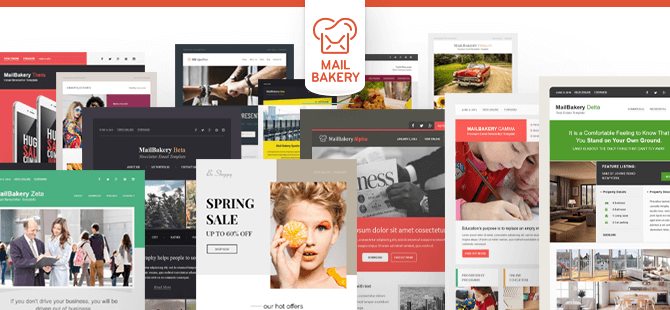
We are the culinary experts of all things email design, and we are here to help! Big or small, we can bake it all. Bring us your design and the essential ingredients like your logo and branding elements, and we can whip up the perfect email cupcake with our special sprinkles. If this is your first time with us, we can code your first email for free as a tasty sample.
If you have no design and need some creative genius, we have plenty on hand. Let’s get started with a quick quote. We’ll start with what you have for ingredients, and we’ll give you a couple of designs to taste. Once you pick your favorite we will code your email for you, ready to plant right into your email service provider, and you can take it from there.
