Why You Should Incorporate Email Accessibility
Reading Time: 6 minutesThis article was last updated on June 7, 2021
While many marketers spend time designing, developing, and testing email marketing campaigns, there is one aspect that often gets left out: including email accessibility. For those unfamiliar, accessibility is the act of ensuring that your subscribers with disabilities — and most companies have them — experience a similar experience as your non-disabled readers.
More than one billion — 15 percent — of people worldwide are classified as having a visible or invisible disability. And according to the World Health Organization, at least 2.2 billion people globally have a vision impairment, and 360 million experience “disabling hearing loss.” These numbers are more than enough reason for marketers to incorporate accessibility into their email marketing. However, if you’re unsure how to implement email accessibility, we’ve got you covered.
In the following sections, we’ll explain why accessibility matters and detail a few reasons you should incorporate email accessibility.
Let’s dive in!
Quick Links in This Article
Why Accessibility Matters

The primary reason why accessibility matters is everyone deserves to experience the excitements of life. It is especially crucial to be inclusive in your email marketing efforts. That includes promotions, welcome emails, and best practice tips. Email accessibility ensures that disabled customers or people who use assistive technologies like screen readers, magnifiers, joysticks, and more, can pick up crucial information when reading your emails.
After all, ignoring email accessibility can be harmful to your business. Neglecting to factor in accessibility and incorporate it into your email marketing is not only illegal in some countries, but it also excludes a large audience of potential customers. Additionally, it can cost your company money. People with disabilities represent $1 trillion in disposable income, which equals countless lost opportunities for your business.
Keep in mind that good email accessibility doesn’t just cater to people with disabilities, it also enhances the email experience for your able-bodies readers. Email accessibility can improve usability and readability, which, overall, is excellent for business.
Now, let’s look at how to enhance your email accessibility.
5 Ways You Can Including Email Accessibility

The first step to improving email accessibility in your marketing campaigns is to evaluate your current process. Consider where you can make a change? If you’re looking for a few ways to make your emails more accessible, start here!
Ensure Your Emails Are WCAG Compliant

The web content accessibility guidelines or WCAG is a list of policies created by the world wide web consortium (W3C) to govern how content is used online. Its goal is to provide a single shared standard for web content accessibility that makes web content more accessible for individuals with disabilities worldwide. Because emails are content that you can view online, they abide by these same rules. When striving for accessibility, we highly recommend you use WCAG to guide your efforts. The W3C believes that all content should be POUR:
Perceivable: Digestible by sight, hearing, and touch.
Operable: Easy to navigate and without hurdle.
Understandable: Applies to the readability of content and website interface.
Robust: Usable for multiple consumers, including those using assistive technology.
In adopting these guidelines, you not only ensure that natural information like text, images, and sounds is felt, but you also promote inclusion in a world that, for many, is still inaccessible.
Use Accessible Typography and Design

This one is a no-brainer. Typography and design are the backbones of a successful email. It also accounts for how accessible your email is. Your design encompasses things like color, font size, choice, and even how you treat images. You can optimize all of these things to provide an accessibility-friendly experience.
Before you start to map out your email, put yourself in your reader’s shoes. Remember that not everyone interacts with an email in the same manner that you do. Take into account how those with limited sight might use audio, and likewise, those with mobility issues use visuals. For example:
- Introduce white space into your design. It gives the images room to breathe and can also make reading with a screen reader easier.
- Don’t center your text or justify it, as it can make things difficult to read for people with dyslexia.
- Use larger text to make it easier for magnifiers to read text and boost comprehension.
- Don’t use “click here” text. Many screen readers may overlook it.
When you incorporate those realities as you design your email marketing campaigns, you include every demographic in your audience, which provides a complete experience.
Establish Clear Focus

An often-overlooked branch of disabilities is those with neurological disorders like Attention-deficit disorder (ADD) or Attention-deficit hyperactivity disorder (ADHD). This makes it difficult for the reader to focus on the content, resulting in frustration and abandonment of a task. In this case, the task is reading your emails. If your email designs are too cluttered or the email’s purpose is unclear, you run the risk of your subscribers skipping your marketing email.
A significant way to improve your email accessibility is to declutter your layout and ensure that your message is clear. Just because you have something impactful to say doesn’t mean your emails need to be packed with text to say it. To make the reading experience more enjoyable for readers with ADD/ADHD, opt for strong images or sounds to grab their attention and help tell the story.
Reconsider How You Use Color

We know that every company use specific branding colors to market their brand and make them instantly recognizable to consumers. However, the colors you choose can make reading your emails an unpleasant experience for your readers. An email accessibility tip you can adopt is adding high color contrast to your emails. It ensures that your colors don’t bleed together and hide the message for readers who may be colorblind.
Testing your text against colored backgrounds is helpful, too, as specific pairings can be challenging for your older readers to see. Your CTAs and important details like sale start and end dates are things you certainly don’t want to get missed. If you’re unsure how to find the perfect contrast ratio, you can use a tool to guide you in the right direction.
Use ALT Text the Right Way

This email accessibility best practice has been around since the dawn of HTML emails, but few marketers know how to use it correctly. ALT text is beneficial because it enables the reader to “see” the image even when it doesn’t load. This comes in handy for situations where the email client blocks images or your subscriber uses a screen reader to read or hear emails.
The best way to effectively use ALT text is to think about how you’re using your images. If someone can’t see the image you so carefully picked out, how would you explain it to them? A few tips for writing ALT text on images include:
- If you have an image with no text, your ALT text should describe the image.
- If your image has a caption, don’t just repeat the caption. Instead, have your ALT text offer different yet relevant information.
- If an image has text on top of it or inlaid in the design, be sure to include those words and details in the ALT text.
MailBakery
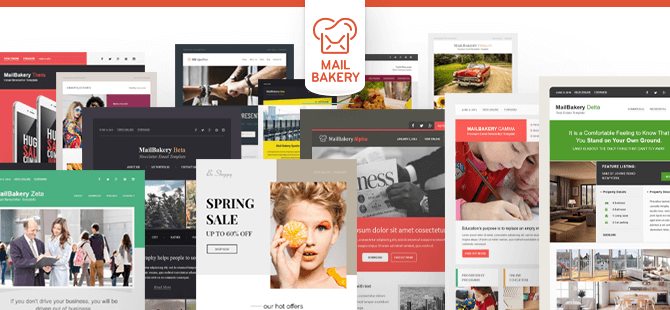
Crafting emails with accessibility in mind is a surefire recipe for success. We hope that our examples inspire you to incorporate email accessibility into your campaigns and think outside of the box with your designs.
However, if you need help crafting emails, look no further than MailBakery. We design and code email templates that are stunning, brand-specific, and sure to engage and convert. Have a design in mind? Let’s collaborate and bring it to life!
If you’re interested in partnering to create something extraordinary, contact our team today, and let’s get in the kitchen.
