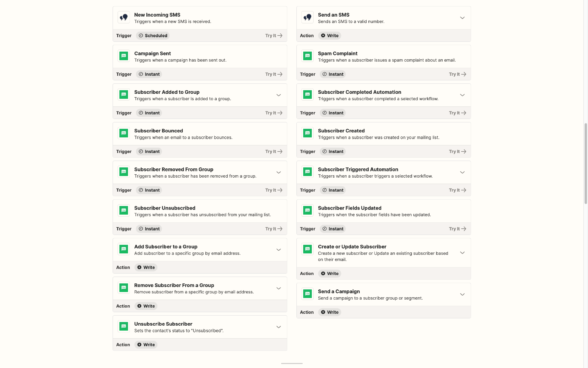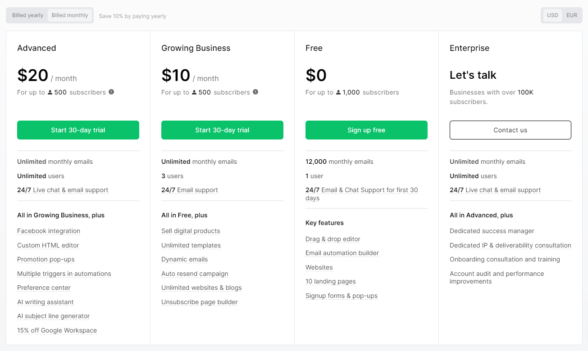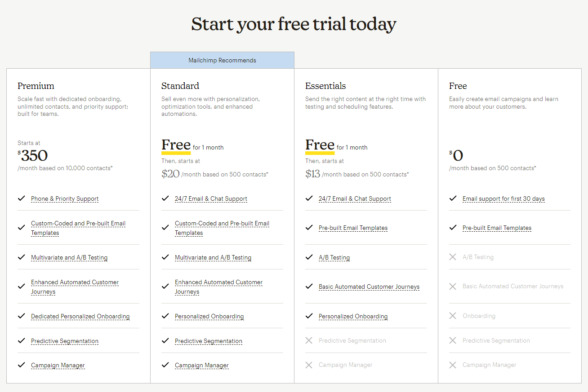Mailerlite vs Mailchimp: Which Platform is Right for You?
Reading Time: 14 minutesMailerLite vs Mailchimp – which platform is right for you?
We’ll be guiding you through the main features both platforms have to offer so you can make an informative decision based on your business, marketing needs, and budget.
For more than 10 years we’ve been helping clients with MailerLite and Mailchimp, whether it’s for account setup, campaign management, or custom email templates.
This comparison review is based entirely on our experience with the two platforms.
Quick links:
- Who’s MailerLite for?
- Who’s Mailchimp for?
- Ease of Use
- Email Templates and Editor
- List Management
- Email Automation
- Sign-up forms
- CRM
- SMS Marketing
- Reporting and Analytics
- Email DesignTesting
- Deliverability
- Integrations & Extras
- Customer Support
- Experts & Consultants
- Pricing and Plans Options
- MailerLite vs Mailchimp At A Glance
- MailerLite vs Mailchimp: Final Thoughts
Who’s MailerLite for?
MailerLite is best suited for small to medium-sized businesses or solopreneurs. The platform’s simplicity and intuitive interface allow users with just a few steps to set up their accounts and start sending emails.
If you’re just starting out your journey with email marketing MailerLite would be a good first choice. It has almost the same functionalities and features as Mailchimp but it comes at a lower price and a simple, more intuitive user experience.
Who’s Mailchimp for?
Although Mailchimp is well-known for empowering small businesses, over the last few years they have evolved from just an email marketing platform to an all-in-one solution, providing CRM, postcards, SMS marketing, and even AI-powered generated content such as headings, subject lines, paragraphs, and more.
Is Mailchimp for you? Our answer is – if you need a deeper look at your subscribers and do more than simple emails, landing pages, and forms – Mailchimp could be your platform of choice.
And last but not least, Mailchimp comes at a slightly higher price point, considering all the tools they now have to offer you.
Evaluating Easy of Use: MailerLite vs Mailchimp
When evaluating email marketing platforms, the ease of use can significantly impact your workflow and efficiency. Both MailerLite and Mailchimp prioritize user-friendly interfaces, but let’s take a closer look at how they differ in terms of usability.
MailerLite is known for its straightforward and user-intuitive interface. From the moment you sign up, the platform guides you through the setup process seamlessly. The dashboard is clean and well-organized, making navigation effortless even for individuals who are new to email marketing.

Mailchimp also places a strong emphasis on user-friendliness, however, their recent evolution to an all-in-one marketing solution comes with a lot of re-arrangement of almost everything.
They also use their own naming conventions for things like lists and subscribers (audiences and contacts in Mailchimp).
This may look daunting at first, but once you get a grasp of where things are, you would be up and running in no time.
In addition, If you’re on a paid plan you can opt-in for a personalized onboarding service and get a tour of their product.

Email Templates and Editor
MailerLite vs Mailchimp: Email Templates
The email templates play a pivotal role in email marketing, influencing reader engagement, click-through rates, and overall campaign success.
Both MailerLite and Mailchimp recognize this importance and offer a myriad of design options for users.
We’ll explore how each platform caters to the design needs of its users.
MailerLite offers a diverse range of professionally designed templates catering to various industries and campaign types, from newsletters to promotional offers.
With its drag-and-drop editor, users can easily tweak the provided templates or even create designs from scratch without needing any coding knowledge.
All templates are mobile-responsive, ensuring that emails look great on devices of all sizes.
In addition, MailerLite includes features like built-in photo editing and a rich stock photo library, allowing users to create visually appealing emails effortlessly.

Mailchimp boasts an expansive library of templates, suitable for a wide range of businesses and campaign goals. Their templates are segmented by purpose, making it easier for users to find the perfect fit.
The designs are configured to adjust effortlessly to diverse screen dimensions, ensuring consistent design presentation on both desktop and mobile devices.
Beyond templates, Mailchimp offers a suite of design tools, including branded content creation, integration with Canva for enhanced graphic design capabilities, and a built-in logo maker.

MailerLite vs Mailchimp: The Editors
MailerLite‘s drag-and-drop editor is renowned for its simplicity and user-friendliness.
Users, even those without prior design experience, can easily assemble and tweak templates by dragging elements like text blocks, images, and buttons into place.
The interface is intuitive, with real-time previews to help ensure the design looks as intended.
Custom HTML editor
For the more tech-savvy users, MailerLite also offers a rich custom HTML editor.
This feature allows users to import or craft their own custom-coded templates, giving them complete control over the design and functionality of their emails.
With this, businesses can maintain a unique brand presence, ensuring that their emails are tailored to their specific design guidelines.
One drawback is the lack of a visual editor for these custom templates. If you want to make any changes to the content, you would need to make them in the HTML code.
This is rather inconvenient most of the time as users are not trained in HTML coding and the specifics of the email structure in general.

MailerLite Email Editor
Mailchimp‘s editor is characterized by its depth and flexibility.
Like MailerLite, it offers a drag-and-drop feature, but with more advanced design options.
Elements can be adjusted in terms of size, alignment, and more.
Mailchimp also offers a style editor, which lets users define specific brand colors, fonts, and other design elements for consistent branding across campaigns.
For those looking for amazingly looking templates that follow closely their branding guidelines, Mailchimp offers a distinctive template language, allowing users to craft custom-coded templates that can be modified within their visual editor.
Mailchimp template language
Additionally, Mailchimp supports the use of its own template language, providing even more flexibility in terms of dynamic content and advanced design patterns.
In case, you need custom Mailchimp templates, but you’re neither a developer nor a designer, you can count on MailBakery to help you with that.

Mailchimp’s Email Editor
List Management
List management is not just about collecting email addresses but organizing, segmenting, and handling them in a way that maximizes engagement and minimizes unsubscribed.
MailerLite is doing it in a very simple and elegant way by having all subscribers in one big list.
However, you can add each of the subscribers to one or more groups of interests.
In combination with different segmentation options and filters, you target the right audience for your next campaign.

Subscribers in MailerLite
On the other side, first-time Mailchimp users might scratch their heads a little bit before they can figure out how to manage their lists.
Starting from their own philosophy on naming things around your lists are actually called “Audiences” and you’re limited to 1 Audience up until their premium plans.
The idea here is that you should have all of the contacts (yes, another different naming, this time for subscribers) in one master audience and organize it through segments or tags.
If you’re wondering what Tags are, in short, that’s like your internal way of putting labels on contacts. You can use these tags to create targeted campaigns in the same way as with segmentation.

Audience Dashboard in Mailchimp
Email Automations
The email automation in both MailerLite and Mailchimp is available even on the free plans but with limited trigger options and pre-built automation to choose from.
Advanced triggers multiple journey points and a custom flow builder is available on the paid plans.
MailerLite‘s simple and straightforward approach is clearly visible in the Email Automations functionality as well.
It’s very easy to create flows based on several touchpoints:
- When a subscriber joins a group
- When a subscriber completes a form
- When a subscriber clicks a link
- Updated field
- The anniversary of a date
- The exact match of a date

MailerLite vs Mailchimp – Email Automation Set up
One thing that is currently missing is more advanced e-commerce automation triggers.
With Mailchimp‘s Automations you can rely on more customer and e-commerce data to create complex customer journeys.
Some of them are:
- Welcome Automation
- Date-based Automation
- Abandoned Cart Automation
- First Purchase Automation
- Customer Re-engagement
- Order Notifications
- Product Follow-up Automation
- Product Retargeting Emails
- Best Customers Automation
- Personalized Product Recommendations

Mailchimp Automation Triggers
Sign-Up Forms
Both MailerLite and Mailchimp offer reliable tools to create sign-up forms, with MailerLite focusing on intuitive design and ease of use, while Mailchimp brings its extensive experience and analytical prowess. The choice between the two often boils down to personal preference and specific business needs.

MailerLite offers a user-friendly drag-and-drop editor for creating sign-up forms. Even beginners can quickly grasp the process.
A variety of customizable templates are available. Users can adjust colors, fields, and even embed videos.
Beyond sign-up forms, MailerLite offers the added bonus of designing landing pages, providing more flexibility in subscriber acquisition.
You can easily integrate pop-ups that can be set to appear based on user behavior.
Last but not least, forms can be embedded on websites, shared as links, or integrated with platforms like WordPress with ease.
Mailchimp, being one of the oldest players, has a well-established form builder with a robust set of features.
The design interface is fairly straightforward with a variety of form types, including pop-ups and floating bars.
Mailchimp offers multiple form templates, though customization can sometimes be less intuitive than newer platforms.
The platform boasts a broad range of integrations, allowing for sign-up forms to be placed in various online touchpoints.
A standout feature for Mailchimp is its analytical tools. Once your sign-up form is live, tracking its performance becomes seamless.
CRM
One key distinction, between Mailchimp and MailerLite is the presence of customer relationship management (CRM) in Mailchimps features.
Mailchimp provides a variety of marketing CRM solutions that enable you to gain insights establish connections, with and expand your audience.
With their platform, you can conveniently organize all your customer data and analytics thereby enhancing your audience management capabilities.

- To get started you can use Mailchimp to bring in contact details and build your audience.
- You can save customer contact information categorize it with tags and segments and apply filters as needed.
- By utilizing segmentation techniques you can gain insights, into how your audience behaves allowing you to personalize your engagement and marketing strategies accordingly.
- With Mailchimp’s targeting and customization features your company can take personalization to the level by creating tailored experiences and content, for each individual customer.
- Identify your customers and send them targeted emails at the most impactful moments.
SMS Marketing
More and more email service providers are adopting SMS marketing services.
Let’s see how our two competitors are doing it.
With MailerLite you have to use a 3rd party integration such as the SMSGlobal via Zapier.
However, you’re limited to sending only SMS messages.
From the screenshot below you can see the available triggers and actions available.
Their competitor, Mailchimp, earlier in August launched an SMS marketing service as part of their offerings.
Pricing starts at $20 for 1,000 messages and goes up to $2,500 for 450,000 messages.
The service is currently available in the US only and there’s an approval process before you can start sending texts.
The biggest difference is that Mailchimp also provides rich media text messages also known as MMS.
So you can attach an image or a GIF to your texts.
On top of that, there are a lot more trigger options to choose from such as when an order is shipped, delivered, or being welcomed on joining a newsletter subscription, for example.

Source: Mailchimp
Reporting And Analytics
MailerLite has a straightforward reporting dashboard with standard data for email campaign activity, subscriber interaction, devices, popular links, click maps, and openings by geography.
Mailchimp, on the other hand, provides much more detailed data, particularly with its Standard plan and higher. This includes conversion statistics that may be used to compute ROI, as well as intelligent suggestions for send-time optimization.
Email Design Testing
Testing your email campaigns before sending them to your contacts is essential to your email marketing success.
There’s nothing more frustrating than seeing a typo or a completely broken email after you hit the send button.
There are a few types of tests you can do:
- Check the email in the platform preview tool. It shows your email on desktop and mobile. Keep in mind that this is not an accurate representation of how the email looks on a real device.
- Send a test email to anyone. Useful to get a sense of how the email looks like in your own inbox or your colleagues (or even sending it to 3rd party apps for additional testing).
- Checking the emails of various email clients and platforms (desktop, web, and mobile).
With MailerLite you can only preview the email on desktop and mobile. You can share the preview with anyone via a unique share link.
In addition, you can send a test email, but these are all the proofing options you have.
If you want to ensure your email looks good on all major email clients you may services like Litmus, Email on Acid, or Mail Tester

Mailchimp goes a few steps further and provides you with some extra tools to ensure your email is looking neat.
- Inbox Preview – Check your email on 60+ email clients
- Preview with populated variables – See how your emails look when the variables such as the first name are populated
- Send test emails (same as MailerLite)
- Link Checker – Check every link you placed on the email

Deliverability
The deliverability of your emails is a mission-critical rate that you need to be aware of when choosing your next email service provider.
Luckily, both MailerLite and Mailchimp have top-of-the-rate deliverability percentages.
Although Mailchimp is reported to have a delivery rate of 91%, some of the emails are actually landing in Gmail’s Promotions tab which could lead to lower open and click rates simply because people are not checking so frequently that tab.
On the other hand, MailerLite is delivering their emails 95% of the time into the inbox.
Integrations And Extras
In today’s world, it’s essential that all your marketing tools can exchange data so you can create more personalized experiences with your customers.
Whether it’s your e-commerce store on Shopify, BigCommerce, WooCommerce or other, just name it – they have an integration with it.
And if you have a custom-built website, you can rely on their API connections.
Here are the full list of integrations available for both platforms:
Customer Support
Both MailerLite and Mailchimp provide 24/7 email & chat support. On their free plans, it’s limited to the first 30 days.
MailerLite’s Free plan includes both email & chat, while Mailchimp’s only email.
MailerLite’s Growing Buiness plan however is limited to email only. If you want chat support, you’d need to upgrade to Advanced.
On Mailchimp’s side, both Essentials and Standard plans include chat and email.
For their Premium plan, there’s also priority support and even phone calls during their business hours.
Experts & Consultants
Both MailerLite and Mailchimp have a community of vetted consultants and experts in different fields of each platform.
Whether you need someone to manage your whole account or have a smaller job such as creating a tailor-made template, you can hire them to help you out.
You can check out both platforms’ directories of experts from the links below:
Pricing and Plan options
With the recent price increase in Mailchimp’s plans, MailerLite is trying to grab as many as possible Mailchimp users who are considering migration to another platform.
You’ll notice from the screenshots below how similar their plans are.
Of course, they do have distinguishable features which are mostly available on their premium plans.
MailerLite:
- Free Plan: Ideal for beginners or small businesses with up to 1,000 subscribers and up to 12,000 email sends per month. It offers core features, including automation, 1 website, and up to 10 landing pages. This plan includes only 1 user access.
- Growing Businesses: Starting at $10 per month for 500 subscribers and unlimited monthly emails, you get 3 users and access to unlimited email templates, unlimited Websites and Blogs, selling digital products, and more. The price scales as your subscriber list grows.
- Advanced: For $20 per month on the 500 subscribers tier, you get everything from the Growing Business plan plus Promotional Popups, Custom HTML editor, Facebook Audiences, and even 15% discount on a Google Workspace plan.
There’s also a 10% discount if you pay upfront for a year.
Mailchimp:
It offers a tiered pricing model based on the number of subscribers you have. The prices start for 500 contacts and offer a 30-day free trial on the paid plans.
- Free Plan: Suitable for businesses with up to 1000 monthly emails. Limited features, basic templates, 1 user seat, 30 days of Email & Chat support, and Mailchimp branding are included.
- Essentials Plan: Starting at $13 per month and 5000 monthly emails, this plan includes 3 user seats and 3 Audiences (Lists), A/B testing, Basic Automated Customer Journeys, and 1 personalized consultation to get you started with all available features.
- Standard Plan: Priced from $20 per month for 6000 monthly emails, it provides 5 user seats and advanced features like Send Time Optimization, Predictive Segmentation, Custom-Coded templates, Campaign Manager, and advanced A/B Testing.
- Premium Plan: Geared towards large enterprises, pricing starts at $350 per month for 10,000 subscribers. It includes unlimited users, unlimited Audiences and up to 150,000 email sends. In addition, you get 4 Personalized On-Boarding Sessions and Phone Support.
Comparing the Pricing:
When comparing the pricing of MailerLite and Mailchimp, consider your budget and business needs. Mailchimp’s tiered approach offers a range of features at different price points, which can be advantageous if you require specific functionalities.
In contrast, MailerLite’s approach ensures affordability while granting access to all features across plans.
It’s essential to project how your costs might evolve as your subscriber list expands.
Also, factor in the value provided by features like automation, analytics, and customer support.
Extra: Unique Pricing Features or Discounts
Mailchimp offers a range of exclusive pricing features and discounts tailored to suit various business sizes and preferences:
- Flexible Pay As You Go: Mailchimp’s Pay As You Go option caters to businesses with irregular email-sending patterns. This lets you purchase email credits for campaigns without committing to a monthly plan.
- Nonprofit Savings: Nonprofits can benefit from a 15% discount on Mailchimp’s paid plans, making it a cost-efficient choice for organizations working with limited budget.s
While MailerLite maintains a straightforward pricing structure, it introduces its own array of distinct features and advantages:
- Risk-Free 14-Day Refund Policy: MailerLite instills confidence with a 14-day refund policy for new customers. This allows you to explore the platform’s capabilities, knowing that a refund is available if it doesn’t meet your expectations.
- Lucrative Affiliate Program: MailerLite’s affiliate program empowers you to earn commissions by referring new customers. This initiative can help offset your subscription costs or even generate additional income.
- Nonprofit Discount: During your account approval process you can opt-in for a 30% discount.
MailerLite vs Mailchimp At A Glance
| MailerLite | Mailchimp | |
|---|---|---|
| Ease of Use | ⭐⭐⭐⭐⭐ (5/5) Free plan for up to 1000 contacts and 12 email sends (monthly). |
⭐⭐⭐⭐ (4/5) Free includes up to 500 contacts, with 1,000 sends per month and a daily limit of 500. |
| Email Templates & Editor | ⭐⭐⭐⭐ (4/5) | ⭐⭐⭐⭐⭐ (5/5) |
| Personalization | ⭐⭐⭐⭐ (4/5) | ⭐⭐⭐⭐⭐ (5/5) |
| Email Types | ⭐⭐⭐⭐ (4/5) | ⭐⭐⭐⭐⭐ (5/5) |
| Email Marketing Automation | ⭐⭐⭐ (3/5) | ⭐⭐⭐⭐ (4/5) |
| Registration Forms / Opt-in & Opt-out- Process | ⭐⭐⭐⭐ (4/5) | ⭐⭐⭐⭐ (4/5) |
| Deliverability | ⭐⭐⭐⭐⭐ (5/5) | ⭐⭐⭐⭐ (4/5) |
| Reports and Analysis | ⭐⭐⭐ (3/5) | ⭐⭐⭐⭐⭐ (5/5) |
| Languages | ⭐⭐⭐⭐ (4/5) | ⭐⭐⭐⭐ (4/5) |
| Spam and Design Testing | ⭐⭐⭐ (3/5) | ⭐⭐⭐⭐ (4/5) |
| Bounce Management | ✅ | ✅ |
| Blocklist | ✅ | ✅ |
| Storage available for data and images | Unlimited | Unlimited |
| Authentication | ✅ | ✅ |
| Own Domain | ✅ | ❌ |
| Different levels of account access | ✅ | ✅ |
| Integrations | ✅ | ✅ |
| Landing Page Builder | ✅ | ✅ |
| Customer Support | ⭐⭐⭐ (3/5) | ⭐⭐⭐⭐ (4/5) |
| Prices | Up to 1,000: $0/mo Up to 2,500: $25/mo Up to 5,000: $39/mo Up to 10,000: $73/mo Up to 20,000: $139/mo Up to 30,000: $189/mo Up to 40,000: $249/mo Up to 50,000: $289/mo |
Up to 500: $0/mo Up to 2,500: $39.50/mo Up to 10,000: $100/mo Up to 20,000: $220/mo Up to 30,000: $295/mo Up to 40,000: $330/mo Up to 50,000: $350/mo |
| Overall rating | ⭐⭐⭐⭐ (4/5) | ⭐⭐⭐⭐⭐ (5/5) |
| MailerLite | Mailchimp | |
| Sign Up | Sign Up |
MailerLite vs Mailchimp: Final Thoughts
In this MailerLite vs Mailchimp review we looked at the main features both competitors offer.
Although they have very similar offerings, we can distinguish a fine line between them and that would be our recommendation for you.
MailerLite is simpler and more intuitive. Best for small businesses and solopreneurs. Their prices are lower than Mailchimp.
Mailchimp, on the other hand, is like your Swiss army knife.
You get many tools to combat your marketing needs.
Small to medium businesses and fast-growing companies can benefit greatly from choosing Mailchimp.
We’d love to hear about your experience with these fine email platforms.
Let us know in the comments below which one you would use or currently use and why.
MailBakery – your expert help in everything MailerLite and Mailchimp
Whether you’re just starting out or you’re a seasoned user, when you’re facing problem or just need help achieving your email marketing goals, you can count on our team at MailBakery.
With more than 10 years of experience in everything email, we know the ins and outs of both platforms.
Send us a quick message with your requirements and we’ll get back to you asap.
Countinue Reading:
- Custom Mailchimp Templates: What They Are and How They Work
- Using Marketing Automation to Turn Subscribers Into Valuable Clients
- 9 Best HTML Email Template Editors in Email Marketing Platforms
- Building Successful Email Marketing in 10 Steps: Beginner’s Guide
- 80+ Free Mailchimp Templates to Kick-Start Your Email Marketing