6 Advanced Tips for Dark Mode in Email Design
Reading Time: 6 minutesDark mode may seem like a trend, but its continuous presence in software and email marketing lets us know that it is here to stay. A 2019 study by Polar revealed that 95% of people prefer dark mode. That is because there are perceived benefits to toggling on dark mode. It is believed to be easier on the eyes in low light environments, prolong battery life, and give consumers more control over their experience.
More than anything, dark mode is sweeping the marketing world because it is aesthetically pleasing, and enhances content legibility and readability. Undeniably, dark mode is the perfect setting to boost accessibility and the overall customer experience. So, how do you incorporate it into your email marketing? We’ve previously highlighted a few ways you can integrate dark mode into your email design, but here we offer a few more.
Quick links in this article:
1. At the Ground Level

Before you can design emails that look great in dark mode and appeal to your subscribers, there are few things you should know. First, you must understand how dark mode affects emails. Dark mode is an inverted color scheme that uses light design elements and tests them against dark backgrounds. When you combine that with different email clients and devices, things get tricky. In dark mode, there are three inversions you will need to optimize for:
- No Color Change: Gives its users the option to put their UI in dark mode but doesn’t invert the email itself. Most common with Apple Mail and iOS. Email developers may not need to optimize for dark mode in this instance.
- Partial Color Change: Here, all light elements invert to black. Dark text turns to light to enhance readability, but other aspects of the email remain unchanged. Partial color change is most popular with the Outlook email client and is ideal for inverting emails. However, keeping your brand identity colors consistent may be a challenge.
- Full Color Change: This inversion level is challenging to navigate but is the most popular of the three. Present mainly in Outlook 2019 and Gmail iOS, and it requires lots of testing to balance its dark and light elements.
2. Use Transparent Images

Have you ever opened an email in dark mode and were blinded by the white image box against the black background? Off-putting, right? When a subscriber chooses to view an email in dark mode, it inverts the colors in CSS, but that action doesn’t always affect images.
That is how you get that unsightly white box. Electing to use a transparent image is the only way to resolve this issue. Not only do they smooth out your pictures, making your email more cohesive, it also helps you stand out of from the sea of emails in your subscriber’s inbox.
3. Consider Your Colors

Here is something to consider: not every color looks good in dark mode. Avoid using saturated colors on a dark background, as they can visually vibrate, making text appear blurry and tanking your readability. An excellent rule of thumb is to opt for lighter variants in your email marketing campaigns, which are easier to read and achieve the same level of contrast as saturated colors.
There are many reasons why it is crucial to consider your colors and how they behave in dark mode. One reason is that we perceive colors differently in dark mode. Colors like red, which often represent warmth and passion, can appear more intense and angrier, which is the opposite of what you’d want in a Valentine’s Day campaign. You also want your colors to meet accessibility color standards. Google Material Design recommends using a contrast level of at least 15:8:1 between text and the background.
4. Avoid Pure Black

Here is something to consider: just because it’s called dark mode doesn’t mean your background has to be black as midnight. As stated in the previous point, not every color looks good in dark mode, including the background. Don’t be afraid to play around with alternative dark colors like gray-black or deep blue. It could give your dark mode emails a much-appreciated pop.
When designing emails, you also need to consider that not every brand personality looks good in dark mode. If your logo has a white background, we recommend adding a white stroke or outline to improve readability. It is a simple tweak, but it is very impactful. Not only is it subtle and easy to overlook, but it also makes your emails stand out in a big way.
5. Know the Different Email Clients

No email client is the same. They each vary in features, capabilities, and programming. This dilemma even extends to how dark mode renders in a specific email client — mobile, desktop, and other. Each client generates dark mode based on its rendering engine, which means there isn’t a consistent standard for how dark mode should look on a device. A difference in rendering leads to an imbalance in the customer experience.
In some cases, even if the reader toggles their device to dark mode, the email client will still display it in its regular format. For some subscribers, the clashing of light and dark mode may be too harsh on the eyes. However, partial color inversions, i.e., reversing the light background and dark text, are ideal for most users as they fall in the middle ground.
The best way to ensure that your emails render correctly and get read by subscribers is to stay up to date with email clients. Know which ones support dark mode. Monitor their software updates and changing features, and then factor this data into how you can make the best dark mode email possible.
6. Test Your Emails

Sure, we’ve said it before, but it bears repeating. If you want your dark mode emails to have a real shot at success, you must first test your emails yourself before sending them out to customers. You want to make sure that your designs look great in dark and light modes. An excellent way to gauge how your email will perform is to use an email testing tool.
It can help you see what things look like on different email clients, devices, settings, and software versions. Don’t have the budget for a testing tool? No worries, you can still gain some valuable insight by figuring out which clients are most popular among your email lists. From there, download them and preview your emails.
MailBakery
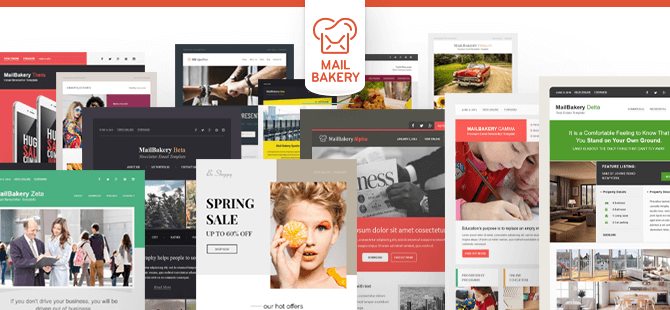
Mastering dark mode in email design is a fun and frankly rewarding challenge that has cropped up for email marketers. However, if you implement our advanced tips, you will see a measurable shift in your email conversion rates.
But if designing emails is out of your wheelhouse, MailBakery is more than happy to assist. We can craft and code email templates that are brand-specific, stunning, and sure to convert. Best of all, if you have an email design in mind, we can help you bring it to life!
Interested in working together to create something fantastic? Contact our team today, and let’s get in the kitchen.
