5 Email Design Best Practices for Campaigns That Perform
Reading Time: 5 minutesThe aesthetics of your email marketing campaign have a tremendous impact on your brand’s image and the subsequent action that your subscribers take when they open your email. The bottom line is that humans are naturally attracted to beautiful imagery, emails included. However, the key to an effective email marketing campaign is creating an email design that is both visually appealing and functional. For a quick and effective email solution, email marketing professionals have the expertise to help you create brand-specific campaigns. In the meantime, you can also improve your email design practices by checking out the tips below!
Quick links:
1. Choose the Right Size for Your Images
What’s the point of having beautiful images in your email campaigns if your subscribers can’t see them properly? Choosing an appropriately sized image has a drastic effect on the overall appearance of your email marketing campaign. If your images are too small, they may appear grainy and low-quality. Or, if they are too large, the images may be cut off, leaving out important details. In 2021, subscribers have come to expect high-resolution images, and will judge your brand harshly if your email is ill-composed and amateurish. The most popular screen resolution across the world is 360×640 for mobile devices and desktops. To ensure that your images are up to par, keep them around 600 to 800 pixels wide. The Jaybird campaign below promotes their new products with a full-width image and high-quality graphics.

It’s easy to overlook the importance of image size and become preoccupied with the other elements of email design, but choosing the wrong size affects more than the quality of your images. First off, choosing an image that is too small or too large can decrease your email delivery rate. That’s why the average email template is 600 pixels in width so that subscribers can view the details of an image whether they are accessing their emails from a mobile device or desktop.
2. Use Custom Fonts with Discretion
When choosing fonts for your email design, many designers and marketers are tempted to use zany, unique fonts. However, this is not always the best practice to support your email marketing efforts. While it can be fun to work with more decorative fonts, they don’t always render correctly on a desktop or mobile device. Custom fonts, in particular, are prone to distortion when designing email marketing campaigns.
For optimal results, the best fonts are referred to as websafe fonts. Websafe fonts are fonts that render properly on all operating systems. The websafe fonts that you can use to enhance your marketing efforts include the following:

It is much easier to stick with websafe fonts and focus on using other elements of email design to provide a stunning and unique campaign. Using websafe fonts ensures that all of your email subscribers will experience the message in its true visual form with the fonts that you’ve chosen.
3. Use the Layout to Enhance Your Subscribers’ Experience
Typically, designers use standardized tables to create an email campaign that subscribers can see no matter what device they are using. However, the grid that designers use to create email templates varies based on the type of message you’re trying to impart. While some templates suit a product promotion, others might be best for a welcome email.
The email layout creates the structure for the message that you’re conveying. An effective layout draws attention to the most relevant information and inspires the reader to take action. To guide your subscribers to take your desired action, leverage whitespace to streamline your design, strategically place your call to action, and highlight the most relevant information. Apple’s campaign below takes subscribers on a journey to purchase their latest product:
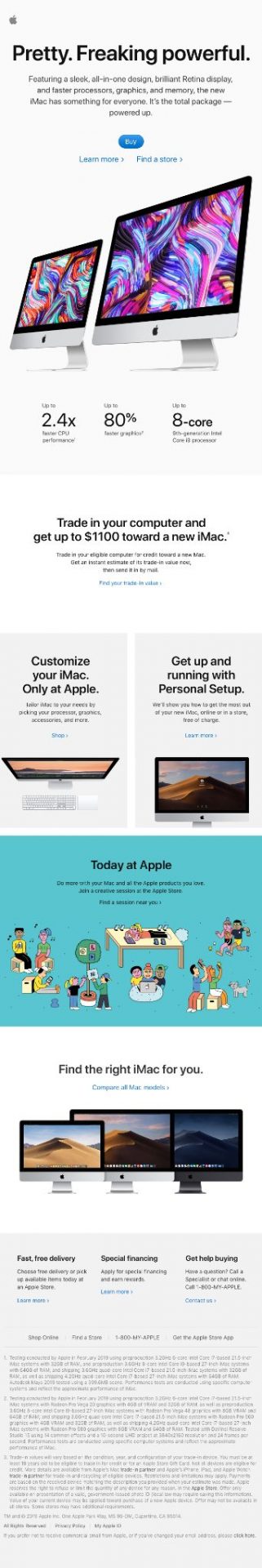
An email marketing campaign without a strategically chosen layout can appear messy, disorganized, and overwhelming to your target audience. Be clear about the actions that you want your subscribers to take and watch your click-through rate skyrocket!
4. Don’t Overwhelm the Design with Text
You might have swaths of compelling copy, but even the most avid reader is likely to glaze over large blocks of text. If your subscribers open your email marketing campaign and see paragraphs, it spells disaster for your click-through rates. To keep your subscribers engaged, focus on including only the most powerful statements. You can let your creative spirit run free by incorporating dynamic design elements into engaging block quotes. Don’t tell your subscribers what you have to offer; show them with jaw-dropping visuals. Minimal text will maximize the overall impact of your campaign, as shown in this campaign from Organic Valley:

Minimizing text can be easier said than done. To use text effectively, continue eliminating extraneous text until the message is as succinct as possible. Create blurbs of text that are short and easy to read without misconstruing your message. Once you’ve garnered your subscribers’ attention with punchy phrasing, insert links to any relevant information so they can learn more about your offer while increasing your click-through rate.
5. Don’t Rely on Images Alone
While decreasing the amount of text you use is important, you still need to support your images with dynamic copy. You cannot overlay a few weak lines of copy over large images and expect phenomenal results. When composing an email marketing campaign, you must keep this in mind the balance of text and visuals. Some specific email programs may even block your images from appearing if you fail to do this. If your email design is too image-heavy, your subscribers will receive blank emails, rendering all of your hard work fruitless. The campaign below from Harry’s strikes the perfect balance between engaging imagery and bold text:

Images can be highly effective, but there is always the risk that certain email services will restrict them. To prevent this from happening, the message that your text communicates should align with the images chosen. In addition, keep your images on the smaller side to ensure that email services don’t prevent subscribers from seeing your campaign.
MailBakery
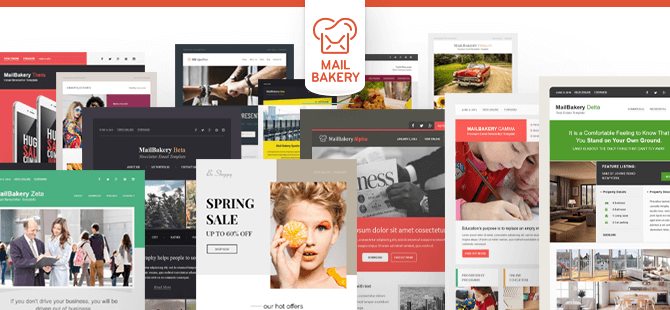
Creating an email template that is both visually stunning and optimized for the best results can be challenging. If you’d rather leave this task in the hands of an experienced team, enlist the help of MailBakery. Our expertise in creating gorgeous, brand-specific email templates is unparalleled.
Are you ready to create something incredible? If so, contact our team today, and let’s get in the kitchen!
