Email Marketing Checklist: 16 Things to Verify Before Sending
Reading Time: 11 minutesIf you’re involved in email marketing, you know there are many moving parts to keep track of.
From designing an email that looks great and engages your audience to ensure that it lands in their inbox to tracking your open rates and click-throughs, there’s much to consider.
A successful email marketing campaign demands careful planning and a detail-orientated approach. It’s easy to overlook something and end up with an ineffective campaign.
To help make sure you don’t miss anything, check out our comprehensive email marketing checklist to guide you through the entire process.
Here’s a TL;DR checklist if you’re in a hurry:
- Verify your email list before sending
- Test your subject line
- Personalize your subject line
- Check your email body
- Proofread your email
- Check your sender settings
- Include a clear call-to-action (CTA)
- Verify your email design
- Use high-quality images
- Optimize your images for mobile
- Verify your email settings
- Preview your email before sending
- Check email rendering on different devices
- Choose the right time to send
- Configure your email automation rules
- Make your unsubscribe link visible
1. Verify your email list before sending
Verifying and validating your email list is essential to ensure your emails reach your intended audience. Begin by checking for invalid email addresses, which can negatively impact your deliverability.
To ensure you reach the right audience and avoid bouncebacks, it’s important to check email validity before you hit send.
You can use email validation tools to check for invalid email addresses and remove them from your list. Additionally, remove any email addresses bounced back from previous campaigns.
Don’t forget to remove any email addresses previously unsubscribed from your emails to comply with anti-spam regulations.
2. Test your subject line
Remember to check your subject line on multiple devices to ensure the text is easy to read and doesn’t get cut off. You should also test your preheader preview text, which appears right after your subject line, and ensure it’s relevant and engaging.
To help you through this process, you can use an email subject line tool to analyze your subject line and provide feedback on its effectiveness.

You will see how your email will look on various screens and devices and make any necessary adjustments to ensure it’s visually appealing and easy to read.
By verifying your subject line, you can increase the chances of your email being opened and read by your subscribers.
Another critical aspect of creating effective emails is ensuring they are powerful and actionable. Most people skim through their emails, and if your email does not stand out, they won’t even bother opening it. We use CoSchedule’s email subject line tester.

This tool evaluates your email’s subject line and provides suggestions for improvement, such as using power words, including emojis (where appropriate), and more.
Keep it short and sweet
A lengthy subject line may be cut off, making it harder for recipients to understand the email’s purpose. On the other hand, a short and sweet subject line can grab the recipient’s attention and make them more likely to open your email.
When crafting your subject line, summarize your email’s main point in just a few words. Use action words or phrases that clarify what the recipient needs to do next.
A good subject line should be informative and engaging, so think outside the box.
Avoid spammy language
Certain words and phrases can trigger spam filters, causing your email to end up in the recipient’s spam folder. Avoid using all caps, exclamation points, and words like “free,” “discount,” or “act now.”
Instead, focus on creating a subject line that accurately reflects the content of the email and entices the recipient to open it.

By avoiding words that might trigger spam filters, you can increase the chances that your email will end up in the recipient’s inbox instead of their spam folder.
3. Personalize your subject line
Personalization involves addressing the recipient by name and tailoring the email content to their interests or behavior. Doing this will make a stronger connection with the recipient and increase the likelihood that they will open the email and engage with the content.
Performing an email marketing campaign without personalization can give the impression that the email is generic and irrelevant to the recipient’s interests or needs. This can lead to the email being ignored or even marked as spam.
Examples of subject lines without personalization:
- Exclusive Offer: 20% Off Your Next Purchase
- Introducing Our New Product Line – Shop Now
- Get Fit for Summer with Our Workout Plan
- Limited Time Only: Free Shipping on All Orders
- Don’t Miss Out on Our End of Season Sale
Use personalization tokens to insert your recipient’s name or other relevant information into the subject line.
For example, you might say, “John, check out our new products” instead of just “Check out our new products.” This simple tweak can make your email feel more relevant and personalized to your recipient.

Your recipient will likely be inundated with emails, so you must grab their attention quickly. Use action-oriented language and convey the benefit of opening the email.
4. Check your email body
A well-written email body can significantly impact how your audience responds to your message. Consider the recipient’s relationship with you, their interests, and any previous interactions you may have had with them.
- Start by reviewing the content for clarity and readability.
- Ensure that the message is easy to understand and that the font size and style are consistent and legible.
- If the email is longer than two paragraphs, consider using bullet points to break up the content and make scanning easier.
- Next, click on any buttons, links, or interactive elements to ensure they work correctly and reach the intended destination. This helps to avoid broken links or other technical issues that could negatively impact the recipient’s experience.
- Lastly, re-read the footer text and ensure everything displays appropriately, including images or graphics.
5. Proofread your email
Sending an email that is easy to understand, professional-sounding, and error-free is essential. To make sure you achieve this, take the time to read through your email carefully.
Watch for spelling, grammar, and punctuation errors, and double-check for missing or improperly placed words or commas.
After writing your email, take a break before proofreading it. This will help you approach your email with a fresh perspective and catch errors you might have missed while writing it.
Reading your email out loud can help you to identify awkward phrasing, missing words, or other errors that might be hard to spot when reading silently. This can also help you to identify the tone of the email and ensure that it is appropriate for the recipient.
Use a spelling and grammar checker, or have someone else proofread your email before sending it. Remember that even a tiny mistake can make a big difference in how your email is perceived.
You can always use tools like Grammarly to indicate any errors you might have overlooked if you need additional assistance.
6. Check your sender settings and segment your list
If you send an email to the wrong people, it can waste time and effort and even harm your brand reputation. That’s why it’s important to double-check your sender settings.
When choosing the right recipients for your email, it’s essential to consider your message’s purpose and who you want to reach. Email segmentation allows you to target the most relevant groups of people in your contact list.
One approach is to segment your email list into smaller groups according to predetermined factors like location, interests, or previous transactions.
This will assist you in developing customized and relevant messages that speak to each audience. Spend some time getting to know your ideal customer and their preferences to make sure you’re focusing on the proper demographics.
7. Include a clear call to action
When writing an email, think about what you want the reader to do after reading it. Including a clear call-to-action (CTA) can help guide the reader toward the action you want them to take.
This could be something like “please let me know your availability for a call next week,” “click the link to learn more,” or “let me know if you have any questions.” A clear CTA gives the reader a specific next step and increases the likelihood that they will take action.
Here are ten email CTA button examples:
- Claim Your Offer
- Download Now
- Get Your Free Trial
- Learn More
- Subscribe Today
- Register Now
- Buy One, Get One Free
- Join the Waitlist
- Save Your Spot
- Start Your Free Trial
When you want to highlight your call to action, make it stand out by using bold text, a different font color, or even a button that takes the recipient directly to the action you want them to take.
However, it’s important not to overdo it and make your call to action too forceful or aggressive, as this can be off-putting and seem spam. It’s best to strike a balance and make your call to action noticeable but still polite and respectful.
8. Verify your email design
Choose a simple and clean email template that is visually appealing and easy to read. A cluttered or confusing design can lead to a higher unsubscribe rate or lower engagement.
One way is to use an email preview tool to see how your email will look on different devices and email clients. Another option is to follow the do’s and don’ts of HTML email coding.
Most email service providers offer the option to switch to regular HTML to preview an email. By doing so, you can see how the email will appear in its final format and identify any formatting or design issues that need to be addressed.
Verifying the email on multiple devices, such as desktop, tablet, and mobile, is essential to ensure it is optimized for different screen sizes and resolutions.
Recommended read: 19 Big Difference Between Email and Web HTML
Many people use their mobile devices to check their emails in today’s fast-paced world. As a result, it’s essential to ensure that your email is mobile-friendly and easy to read on a smaller screen.
This will increase the chances of your message being seen and acted upon, leading to better results for your business.
9. Use high-quality images, videos, and gifs
With so many emails flooding inboxes daily, standing out and making an impact is essential. High-quality content can help you accomplish your objectives, whether you want to boost sales, generate leads, or raise brand awareness.
Your email’s visual appeal and level of engagement can increase the likelihood that your subscribers will take the intended action.
When using images, videos, or gifs in email, it’s vital to optimize them. This means keeping the file size small to avoid slowing load times or causing delivery problems.

You can also use alt tags to describe the visuals, which can help your message get across even if the recipient’s email client doesn’t display images by default. After compressing your images, ensure it doesn’t lead to distortion or excessive blurriness.
10. Ensure your images are optimized for mobile
JPEG or PNG file formats work best because most mobile devices widely support them. Additionally, you’ll want to keep the file size as small as possible without compromising quality. Large image files can slow load times, causing recipients to lose interest and affect mobile responsiveness.
Remember that some people may use older devices or 4G networks with slower data speeds. To address this issue, you can provide recipients with the option to view the HTML version of the email.
Optimizing your images for mobile and considering all your recipients’ needs ensures that your email looks great and is accessible to everyone.
11. Verify your email sender settings
One of the most important things to review is the “From” and “Reply-to” fields, which help establish trust and credibility with your recipients. Ensure your name and email address are correct, recognizable, and aligned with your brand or organization.
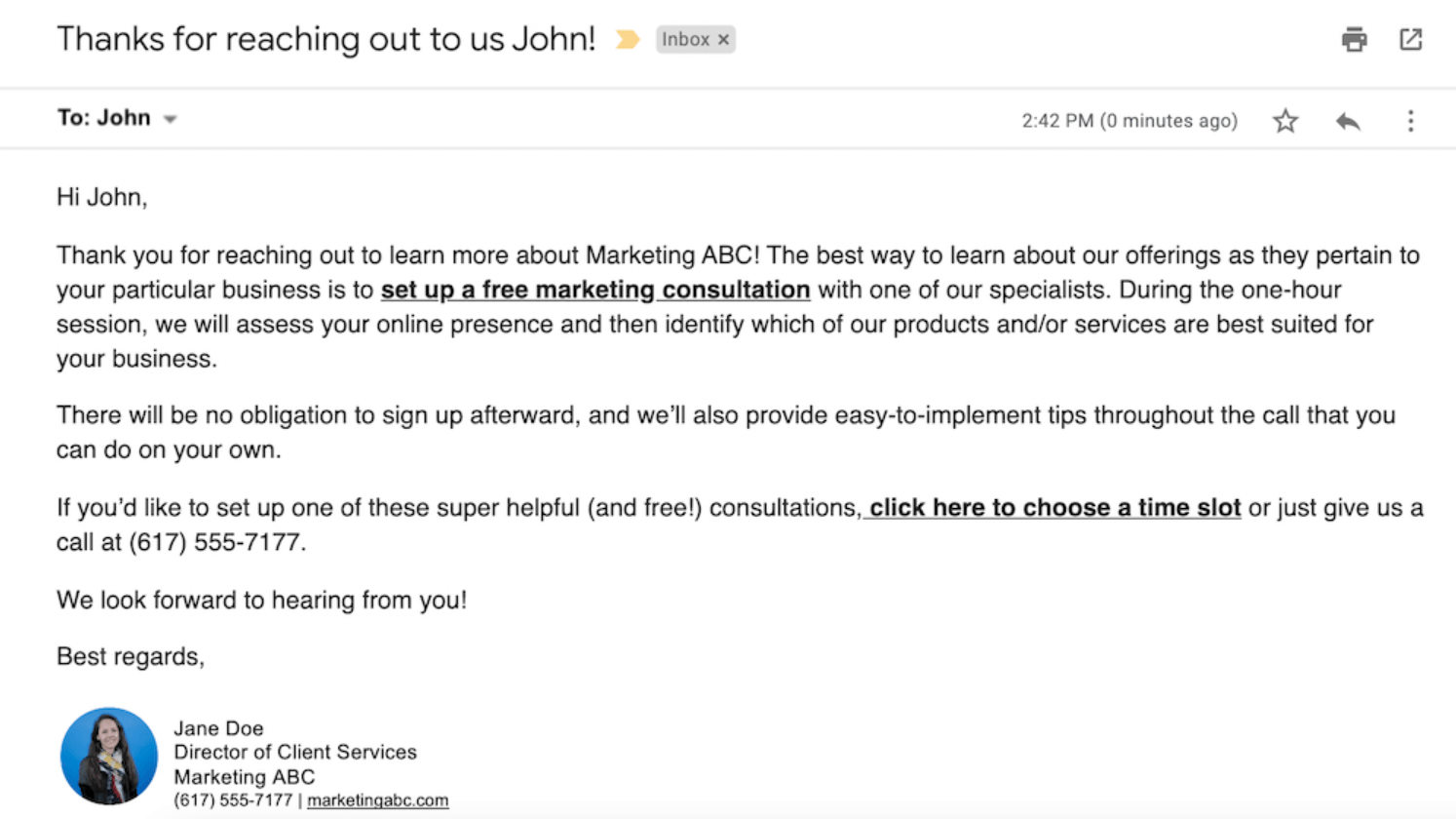
Image Source: Localiq
Additionally, consider creating an email signature that includes your contact information, social media links, and legal disclaimers or opt-out information to present yourself professionally to your recipients.
Reviewing these elements ensures that your email looks professional and trustworthy to those who receive it. This increases the likelihood of your email being read and acted upon.
12. Preview your email before sending
An email well-optimized for mobile devices will have all its elements fitting nicely on the screen. This means the font size should be just right, and the images and graphics should be scaled appropriately to fit the smaller screen.
Previewing your email on both desktop and mobile devices effectively ensures that your email looks great and is easy to navigate on all platforms. Doing this lets you catch any issues and make necessary changes before sending it out to your audience.
Even though most email marketing tools offer a preview option, sending a test email is still recommended to ensure everything displays as intended. Occasionally, the formatting may break, or fonts could change, so it’s better to be safe than sorry.
13. Check email rendering on different devices
Did you know that emails can have 15,000 unique rendering previews? Errors in your email communications may seem minor, but they can significantly impact the credibility of your brand. Subscribers who encounter mistakes in your emails may lose trust in your company.
When you’re getting ready to send an email, ensure it looks good and works properly for all your subscribers, no matter what devices or email clients they use. Unfortunately, email providers might strip out JavaScript or other code elements, so testing your emails on multiple platforms is crucial to ensure your message looks the way you intended.

Image Source: Gimm
Here are a few best practices for correct email rendering:
- Send your emails through an email service provider.
- Send previews to REAL desktop and mobile devices.
- Add alt text to images for users that have blocked image previews.
- Keep your email size around 600px wide and under 102kb.
- Use web safe fonts or set fallback fonts to avoid issues.
- Opt for bulletproof buttons.
14. Choose the right time to send
When it comes to email marketing, timing is critical. Choosing the right time to send emails can significantly impact your open and click-through rates. To determine the best time to send your emails, it’s essential to consider your target audience and their habits.
For instance, if your subscribers are busy professionals, emailing during the workday may not be the best idea. On the other hand, if your subscribers are stay-at-home parents, sending your emails during the day may be more effective.
Overall, taking the time to choose the right time to send your emails can have a significant impact on the success of your email marketing campaigns.
Recommended read: When is the best time to send an email?
15. Configure your email automation rules
Identify the triggers that will prompt your automated emails, such as a new subscriber or an abandoned cart. Once you’ve found these triggers, you’ll need to decide what kind of emails you’ll deliver in response to each one.
The messaging must be pertinent to the recipient, beneficial, and consistent with your email marketing strategy. To improve the effectiveness of your automated emails, you can monitor their performance and make necessary adjustments.

Image source: Touchpoint
16. Make your unsubscribe link visible
Including an unsubscribe link is mandatory. A visible unsubscribe link gives subscribers the option to opt out of receiving your emails. It also helps to keep your email list clean and up-to-date by removing inactive or uninterested subscribers.
You don’t want to frustrate your subscribers by making it difficult to opt-out, as this can cause your subscribers to flag your emails as spam.
Test the unsubscribe link to make sure your unsubscribe flow is working correctly. Click on the link to ensure it takes you to a page where your recipients can opt out of your emails. Don’t make the unsubscribing process complex or confusing.
Conclusion
Email marketing is a powerful way to connect with your audience and achieve your business goals. We hope this email marketing checklist helps you quickly go through the most important steps of sending an email marketing campaign.
From verifying your email design to testing your automation rules and CTAs, each aspect of your email should be reviewed and optimized to increase its impact.
So, whether you’re just starting with email marketing or are a seasoned pro, carefully reviewing your emails is essential to elevate your email game and drive success.
Email marketing is easy with our help! At MailBakery, we will help you to create the perfect email design to capture your reader’s attention at the right moment.

