8 Ways to Keep Your Marketing Emails Out of the Spam Folder
Reading Time: 7 minutesThis article was last updated on June 7, 2021
Internet Service Providers (ISPs) have been at war with spammers for years, and our inboxes are the battlegrounds. But in their epic battle to protect us from yet another weight loss or fake package delivery notice, one of the casualties of war are the emails that marketers send out to their customers. According to research done by ReturnPath, only 79 percent of emails sent by genuine email marketers reach subscriber inboxes. Marketers spend countless hours figuring out how to avoid email spam filters, their customer’s spam folder, and being marked as spam by subscribers, but sometimes they still fall short.
What earns you a front-row seat to the spam folder? You’ll be surprised to know that there are many reasons big and small, that affect our subscribers’ ability to receive our emails. Below, we share the most common causes and how you can avoid the spam folder.
Hot Links in this blog:
1. Check to See If You’re Blacklisted

Our IP addresses are like a digital representation of us, and just like in real life, they have a reputation. If your email address has a bad reputation in the virtual realm, it can significantly affect your email delivery rates. It can also earn you a first-class ticket to the spam folder. There are many different reasons why your IP address got blacklisted. Including not asking for permission before sending emails, someone using your email address for spam, emailing readers with keywords that spammers often use, or using an abusive email marketing service.
Tip: When you send out welcome emails, invite your new subscribers to whitelist your emails to ensure they continue receiving them.
If you’re not sure whether you’re IP address is blacklisted, you can try the What’s My IP Address Blacklist Checker
2. Present Your Identity

Before a reader clicks on an email, they look at two things: the subject line and the sender. If your emails have sender names like no-reply@xyz or 1234abc@domain, they can quickly be interpreted as junk and marked as spam, even if your email contains something interesting. It’s essential to clearly state who you are because it can make all the difference between whether your emails get clicked or deleted. Ensure your subscribers recognize you or build familiarity with you by using email addresses that make sense and by using your actual name or company name. Example: [email protected] rather than sales@ or info@…
3. Test Your Emails Before Sending Them

Testing your email campaigns before you send them out is a best practice we always recommend. It also becomes an even more important task for keeping your emails out of the spam folder. When you test your emails, be sure to have different variations of your content, including subject lines and calls to action, to see which versions perform the best and are preferred by your readers.
Testing is also beneficial because it helps guarantee that your emails render correctly. Each email client and provider render emails differently. What might look great on Gmail could look wonky on Outlook. So, instead of leaving it up to chance, test your emails on multiple devices, apps, and email clients.
4. Stay Away from Spam Trigger Words

Some spam filters aren’t based on your email being flagged as spam; they’re triggered by the words you use. And there’s a lot of words that can get your emails banished — 455 known words. We’re all familiar with the obvious spam words like “weight loss,” “lottery,” “prizes,” and “credit or money order.” As you create your email marketing campaigns, you need to reexamine the buzz words your think will captivate your readers into clicking your emails. In actuality, it may get them flagged as spam. Here is a small sample of words included in the trigger list:
- Dear friend
- This is not spam
- Promise you
- Great offer
- One time
- Special promotion
- Money back
- Free membership
- F r e e
- Will not believe your eyes
For the most part, they’re easy to avoid. A catch-22 to this, though, is that sometimes the spam triggering words are also ones that are relevant to your message. So, the best way to avoid the spam folder in these situations is to use more neutral language versus attention-grabbing language.
5. Pay Attention to the Contents of Your Emails

You may think that the words you use are the only things considered when ISPs and spam filters are on the hunt for spammy content, but the truth is, every part of your email matters. This means the subject line, the email’s design, the fonts chosen, and the images used. For example, including attachments can make your emails larger and cause them to load slower. The average consumer is used to content and pictures loading in 0.5 seconds to a second. Anything longer than that will lose their interest or get it marked as spam. You don’t want your efforts to be seen as sloppy or spam. That’s a death sentence. Here are a few tips for making your email contents spam-free:
- Don’t use all CAPS, especially in your subject line. To readers, it can be seen as shouting and considered rude.
- Do use clever wording, but don’t go overboard.
- Don’t use multiple punctuation marks. One gets the point across just fine.
- Do use different fonts, but no more than three kinds. Keep them all the same size and avoid wacky fonts like comic sans.
- Don’t embed a video in your email, as they create slower loading times. Instead include a still image of the video and hyperlink it to the real video housed on your website.
- Do incorporate plain-text emails if possible.
6. Feature Quality Personalized Content

Content is king. There’s no doubt about it. But the wrong kind of content can get earn you a revoked subscription and a spam marking. Approximately 67 percent of contacts unsubscribe from emails because of irrelevant emails. The best way to avoid the spam folder of doom is to ensure that the content you’re providing your subscribers is engaging and relevant to their interests. You can use analytics and email segmenting to help track subscriber behaviors, engagement levels, and demographics to tailor your email marketing campaigns.
7. Have an Unsubscribe Button, a Real One

We get it; losing subscribers is never fun. But tactics like leaving an unsubscribe button off of your emails, making it hard for the reader to unsubscribe, or having a fake unsubscribe button to keep readers truly unsubscribing is a wrong move. Not honoring your reader’s wishes can have long-lasting adverse effects, like getting marked as spam.
Instead of trying to keep subscribers, accept that you’ve lost a subscriber and do your best to learn from your mistakes. Have an exit questionnaire on the unsubscribe page to gain more insight into why they’re unsubscribing. Use the information you gain to tweak things like how frequently you send emails, the quality or topics of your content, and even the color scheme to ensure that you can avoid the spam label.
8. Never Purchase Email Lists

When businesses are trying to grow their businesses seemingly overnight, they usually resort to buying email lists. This is a mistake. Sure, with the click of a button, you have thousands of “targeted leads” at your fingertips, but they also come with significant risk. Purchased email lists are a violation of your ISP’s terms of service and a violation of the email address holder’s privacy. And the CAN-SPAM act deems the selling or transferring of email addresses to be illegal. Worse still, you don’t know where the lists come from. They often include out of date info like dead emails, addresses with full inboxes, and spam traps just waiting to devastate your IP and email address reputations and brand you as a scammer.
MailBakery: Helping You Avoid the Spam Folder
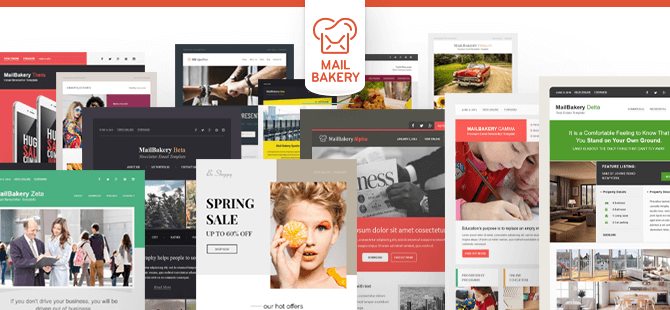
Dodging spam folders and mastering the art of avoiding spam filters requires a lot of time and effort. However, it’s worth it to ensure your marketing emails end up in their intended destination: your customers’ inbox. Thankfully, our team at MailBakery can help you craft HTML emails that are stunning, brand-specific, and won’t get flagged as spam. Let’s collaborate and bring your email vision to life.
Are you interested in working together to create quality email marketing campaigns? Contact us today, and let’s bake something fresh!
